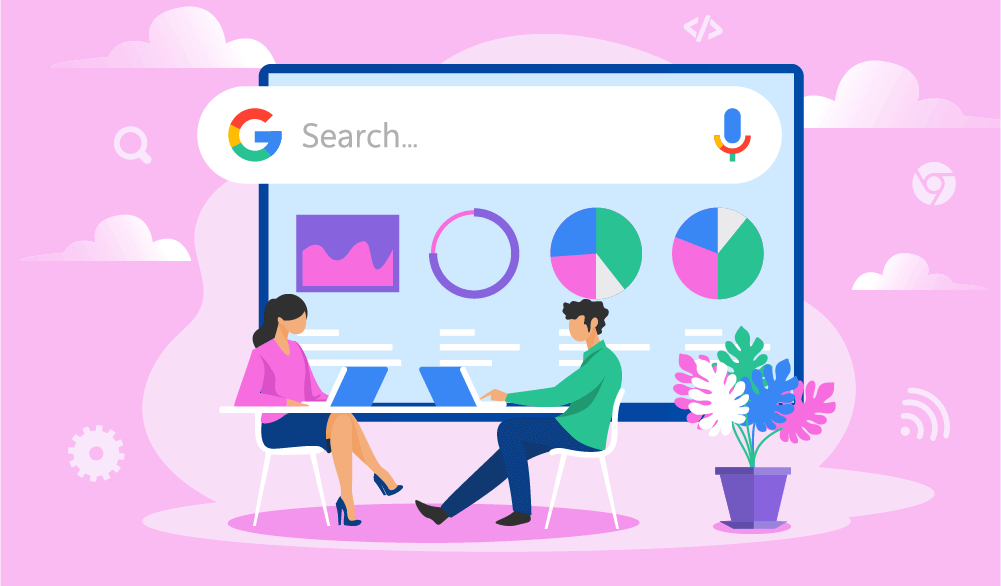Introduction
In our vast digital landscape, information is king. Extracting this information efficiently is crucial for a myriad of tasks, from academic research to market analysis. Google, being the most popular search engine, is often the primary source for this data. Let’s explore some straightforward ways to scrape Google search results, shedding light on the advantages and the simple steps to get started.
The Basics of Google Search Scraping
What is Google Search Scraping?
Google Search Scraping is the process of extracting or “scraping” specific data points from Google search results. This can include links, descriptions, or any other information displayed on the search results page.
Why Scrape Google Search Results?
Google holds a vast reservoir of data. Being able to selectively and swiftly extract this data can provide:
-
Insights: Understanding current market trends or seeing what’s popular.
-
Research Data: Gathering sources or references for academic or business projects.
-
Business Intelligence: Knowing what competitors are up to or finding business opportunities.
Starting with the Right Tools
Various tools, both paid and free, facilitate Google search scraping. Here are some easy-to-use options:
Google Custom Search API
This is an official tool by Google that lets users get a taste of scraping. By setting up a custom search engine, you can extract specific data directly using the API.
Scrapy
A popular open-source tool, Scrapy is a fast and simple framework for crawling websites, including Google. It’s perfect for those who are comfortable with a bit of coding.
Beautiful Soup
Working hand-in-hand with Python, Beautiful Soup makes it easy to parse HTML and XML documents, letting users extract specific data points from Google search results.
Steps to Scrape Google Search Results
- Choose Your Tool: Based on your comfort and requirement, pick a tool that suits your needs.
- Define Your Criteria: Clearly decide what data you’re looking to extract. It could be links, meta descriptions, or other elements.
- Set Up the Tool: Each tool will have its own setup process. For example, if using the Google Custom Search API, you’d need to set up a custom search engine.
- Run the Scraper: Once everything’s in place, initiate the scraper and let it gather the data.
- Organize the Data: After scraping, it’s vital to organize the extracted data into a usable format, like spreadsheets or databases.
Key Advantages of Google Search Scraping
Speed
Automated scraping is notably faster than manual data collection, saving users a significant amount of time.
Precision
Scrapers can be fine-tuned to extract precisely what the user needs, reducing the clutter of unwanted information.
Up-to-date Information
Google’s search results are constantly updating. Scraping ensures you get the most recent and relevant data at your fingertips.
Ethical Considerations
It’s worth noting that while scraping Google search results is powerful, one should always respect Google’s terms of service and avoid excessive or disruptive requests. Being mindful ensures a positive and responsible data extraction experience.
Dive into the World of Data
Understanding and harnessing the power of Google search scraping can be transformative. It opens doors to a wealth of information, insights, and opportunities. By choosing the right tools and following simple steps, even beginners can tap into this resource and make the most of the digital age’s data offerings.